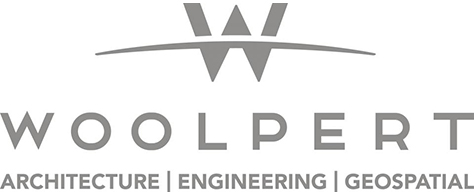- Home
- About Us
- Membership
- 2025 GIS Conference
- Events
- Resources
- Forums
Event Calendar
|
Virtual Training Class: Fundamentals of ArcGIS Map (ArcMap)
Thursday, January 21, 2021 to Friday, January 22, 2021
Category: Webinars
The Geographic Information Office (GIO) is now offering virtual training classes! Register Now - Limited Spots Available
Course Location:Virtually Learning (over your computer) Course Times:8:30 am to 4:30 pm What is Virtual Learning?
Introduction to ArcGIS Pro (ArcPro) Overview: This course introduces participants to the ArcGIS Pro software. The class begins with the basics of navigating the map and walks through the process of creating maps, optimizing the display of the data, and performing spatial analysis. At the completion of this course, those attending should have a strong foundation in the basic use of ArcGIS Pro and have an understanding of the strengths of performing spatial analysis with a GIS. Audience: Those who want to create maps and explore data in ArcGIS Pro. Intermediate ArcGIS Pro (ArcPro) Overview: One of the things that makes ArcGIS so useful is the tremendous amount of data available to map and analyze. In this course, you will learn to find, connect to, create, manage, and analyze that data. You will learn to search government sites for available GIS data, import non-GIS data formats, and to connect your maps to non-spatial spreadsheets, database tables, and other file formats. For example, linking parcels to scanned documents like deeds, and attaching photographs to road hazard locations. You will also learn to create, maintain, and manipulate your organizations internal data to keep the data relevant, up-to-date, and useful. Finally, this course also teaches you how to present your GIS data, by focusing on map labeling techniques and layout skills. Audience: Those who are comfortable with the basics of ArcGIS Pro and want to learn more about how to find, connect to, create, maintain, and display GIS data. Fundamentals of ArcGIS Map (ArcMap) Overview: GIS gives you an easy way to get access to the tremendous amounts of data available. At first glance, ArcGIS lets you see this data on a map. But underneath, the software has powerful tools for analyzing the data. With ArcGIS, you can quickly print a bubble map showing crime rates, evaluate parcel values across a city, plan a location to open a new branch of your business, or explore a site for potential environmental issues. This course helps you understand the types of data that ArcGIS supports, and how to manipulate the data. For example, you will learn how to connect to an Excel spreadsheet that has GPS location data in it. This class is the first step in learning to incorporate this valuable application into your daily workflows. Audience: Those who want to create maps and explore data in ArcGIS Map. Intermediate ArcGIS Map Concepts (ArcMap) Overview: ArcMap can do so much more than simple map display and navigation. It has many tools for answering questions with the data you already have. Take your ArcGIS skills to a new level by learning to manage your data. Create new files and modify existing ones. Combine existing data into new datasets to show information in one table. Discover the immense functionality available in ArcToolbox. Take your map layouts to the next level with enhanced labels and new techniques for layouts. Make use of some lesser known features of ArcMap, like seeing animations of schools being placed over a century of time, link parcels to other documents like deeds, and attach photographs to road hazard locations. Audience: This course is for those who have mastered the basics of ArcGIS and want to expand their skills with the software and GIS in general. Register Now - Limited Spots AvailableQuestions:Amanda O'Daniel
|

 Prev Month
Prev Month View Month
View Month Search
Search Go to Month
Go to Month Next Month
Next Month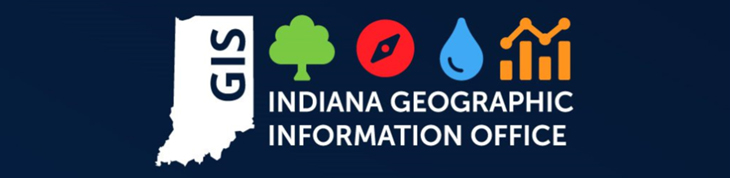
 Export Event
Export Event